Creating To-Do Lists
Last Updated: October 14, 2024 • Visit Blog Homepage
DoggieDashboard just released it's newest feature: To-Do Lists!
To get started, visit your Employee section of DoggieDashboard. Even if you don't have employees, you can still create To-Do lists.
Click the Create PDF To-Do List button in the top left corner.

Fill in the form with your To-Do list tasks. Each task must be separated by a comma. You can list up to 15 tasks per page.
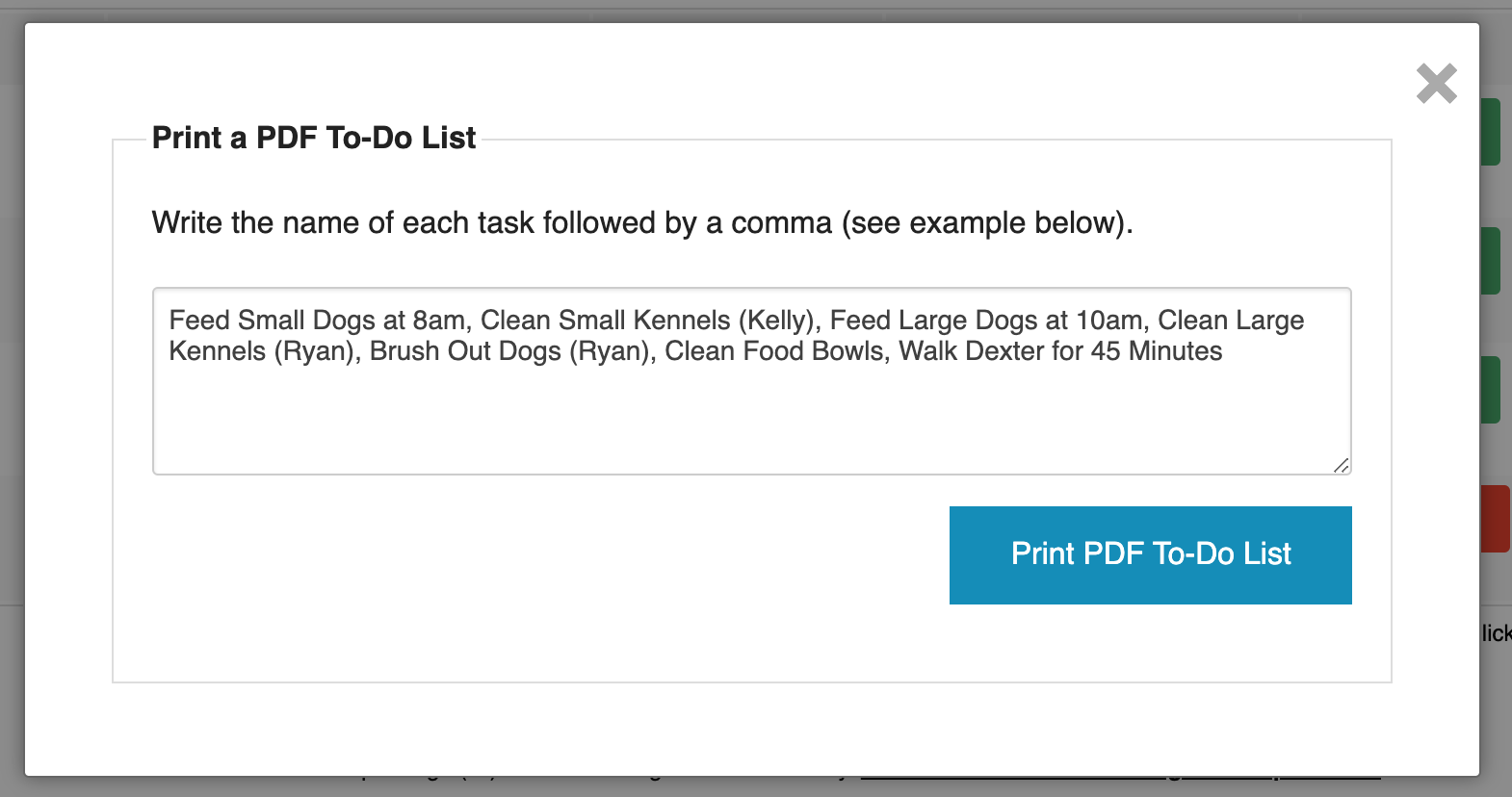
Once you're satisfied with your daily To-Do list, click the blue Print button and a PDF To-Do List will be downloaded to your computer. Enjoy!

2,493 Page Views since March 23, 2021
Need tips for running your pet business? Check out the popular posts below or visit the DoggieDashboard blog homepage.