Homepage Calendar Options
Last Updated: October 14, 2024 • Visit Blog Homepage
When setting up your DoggieDashboard account, you can choose your default homepage calendar. Read about the calendar options below and then visit the "Business Settings" menu to select your default calendar.
Standard Calendar
The 'Standard' calendar accepts all types of appointments and does not require a "slot" assignment for your appointments. This calendar is best suited for businesses that have free-standing appointments that are not assigned to a specific "slot" so to speak.Standard Calendar

Slot Calendar
If your business does slot-based appointments, you'll want to use select the "Slot Calendar" as your default calendar. This calendar gives you an organized view of your entire booking slot layout, to see which pets are staying in which slots, as well as when they're arriving and when they're leaving. In the example below, you can see the business has five daycare slots, three overnight boarding slots, and then two grooming slots. They use these slot-based appointments to make sure they're not overbooked for any certain aspect of their business.When you set up your DoggieDashboard account, you'll have the ability to create an unlimited number of slots. It's entirely up to you what you name them, but that just gives you an idea of their flexibility.

Hybrid Calendar
The Hybrid Calendar is the best of both worlds. It allows businesses that have both non-slot appointments like in-home visits or dog walking, as well as slot-based boarding/daycare/grooming appointments. By selecting 'Hybrid' as your default calendar, you can quickly see your entire business in a glance. Non-slot appointments are on the top, while slot-based appointments are located below.Hybrid Calendar

Grooming Calendar
If you're a grooming business and you use your calendar for tracking just grooming appointments, you can select "Grooming" and then your grooming calendar will show up on the homepage. This calendar only shows grooming-type appointments, so if you save a "Boarding" appointment, it will not show up on this calendar.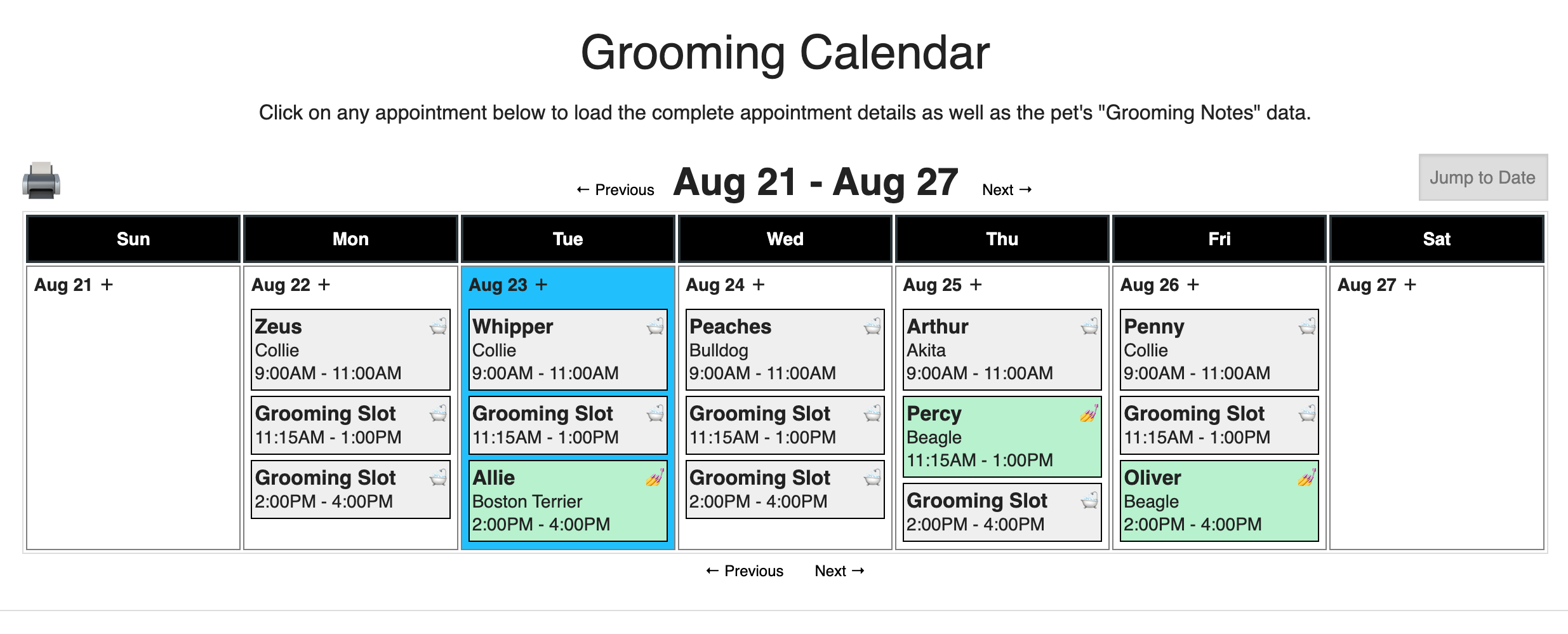
4,627 Page Views since November 27, 2020
Need tips for running your pet business? Check out the popular posts below or visit the DoggieDashboard blog homepage.