New Feature: Balance Due
Last Updated: October 16, 2024 • Visit Blog Homepage
First Invoice Example (Deposit + Payment)
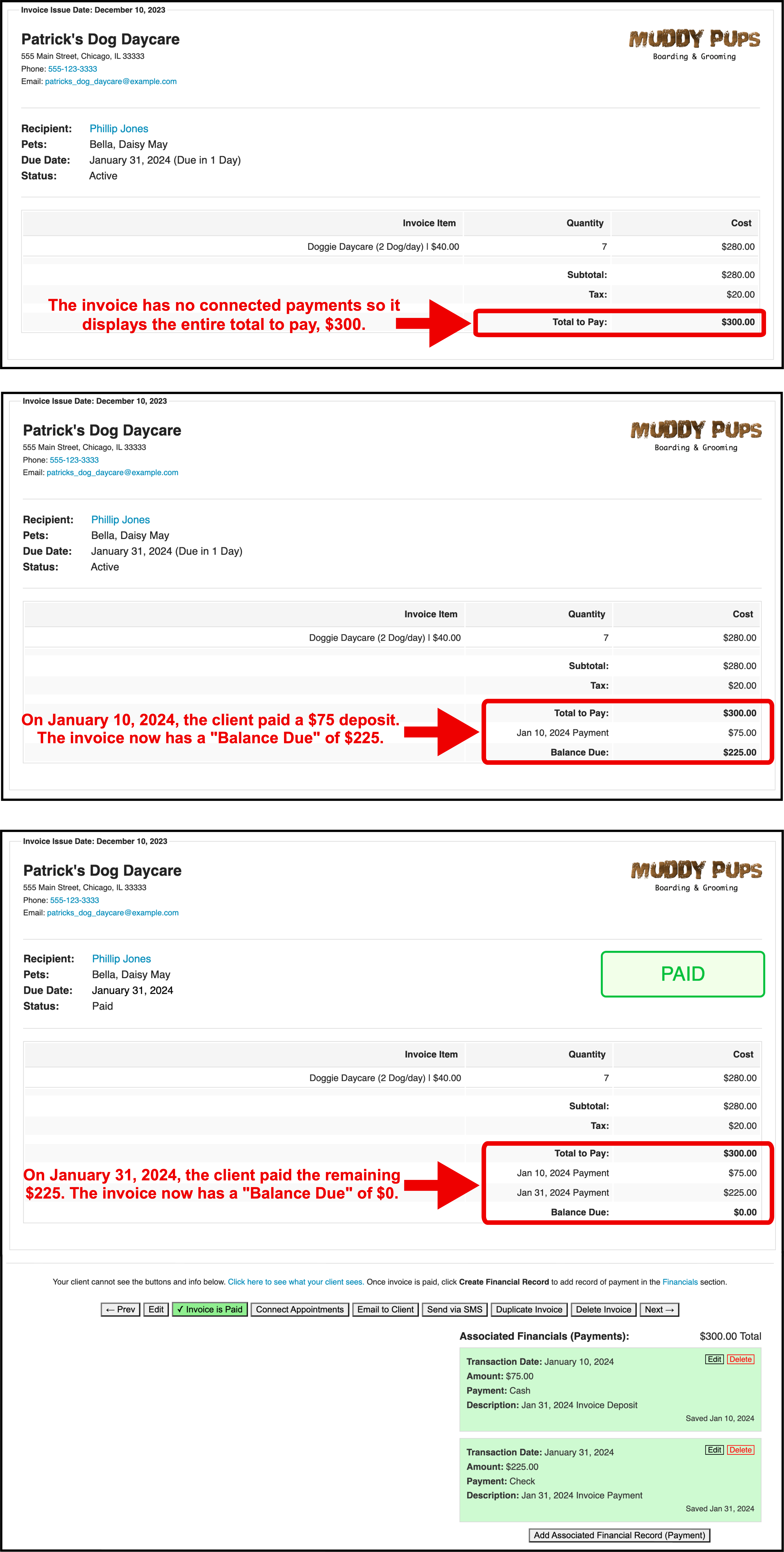
Second Invoice Example (Single Payment)
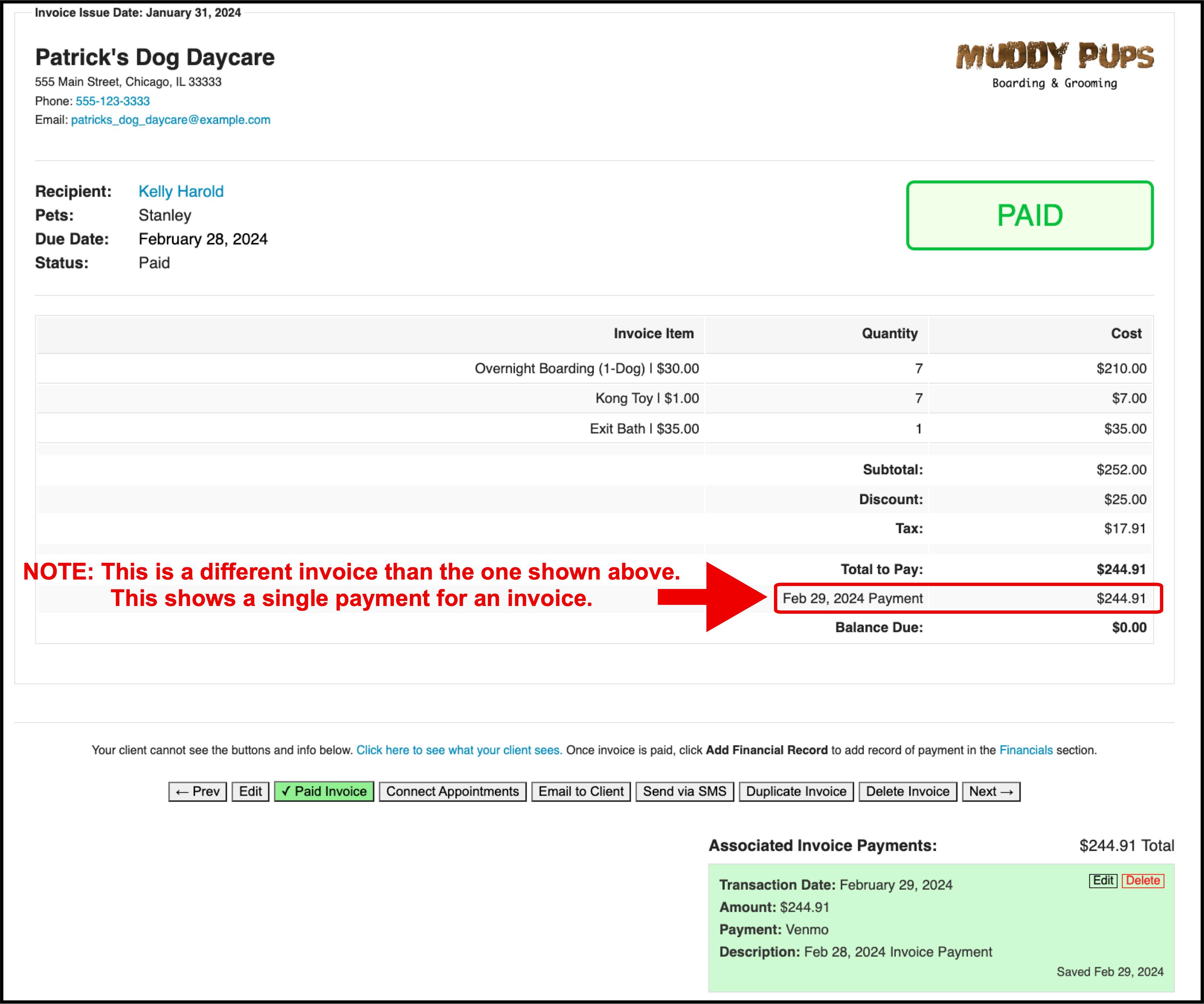
Based on overwhelming user feedback, invoice deposits will be removed in the April 2024 update and a new feature called Balance Due will replace it.
Invoice reconciliation (matching up payments with invoices) is an important part of running a business. Keeping track of prepaid deposits makes invoice reconciliation even more difficult, since you need to remember to add the deposit to the invoice's total for the true invoice value. It's an extra step that just makes life more difficult. Beyond that, having to constantly edit invoices to update/remove deposits is time-consuming.
Furthermore, clients like to be able to see proof that their payment was applied to an invoice (as well as the date it was applied). As it currently stands, clients need to contact you to see when payment was applied to a certain invoice. Now they can see it without having to call you. Success!
Starting in early April, any payments connected to an invoice will automatically be shown in the client view (so you and your client can see any balance due). Businesses that want to start using this feature before April can pre-activate the feature in early February.
Accounting will also be easier. You'll be able to run a report that shows all invoices between two dates and all payments for those invoices. The report will show you which invoices are missing payments so you can either add payments you forgot to enter or call owners to collect missing payments. Nice!
You can export your invoices at the bottom of the Invoice Homepage. In that spreadsheet file, there is a column showing the total amount of financial entries connected to that invoice. You can use this spreadsheet to make sure your payments match up with your invoices. If you previously used the "Deposit" feature, you will need to calculate the total value of the invoice by adding the deposit value to the total. It's confusing, we know. That's the very reason why we are getting rid of the deposit feature. It's a headache.
What is Balance Due?
Currently, your clients cannot see a record of any payments on their invoice pages. If you, the business owner, mark an invoice as PAID, they see the green PAID stamp, but they cannot see any record of the payments made for that invoice. That's about to change.
If an invoice has any payments connected to it, the system will show a Balance Due line at the bottom of the invoice. This will be the total amount that remains to be paid. If an invoice as no payments connected to it, it will just say Total to Pay like normal.
For businesses that want to accept deposits, you simply need to add a payment to the invoice for the deposit amount and it will reduce the Balance Due to the total value that remains. Simple! No more updating invoices to add and remove deposit values. The system will automatically show it on the invoice itself.
Why are you removing deposits?
With credit card processing coming in 2024, DoggieDashboard needs to show payments made against invoices. Keeping the "deposit" feature makes these calculations more error prone. You'll also be able to assign "credit" to a client's account and then use that credit to partially pay for an invoice.
2,159 Page Views since January 31, 2024
Need tips for running your pet business? Check out the popular posts below or visit the DoggieDashboard blog homepage.